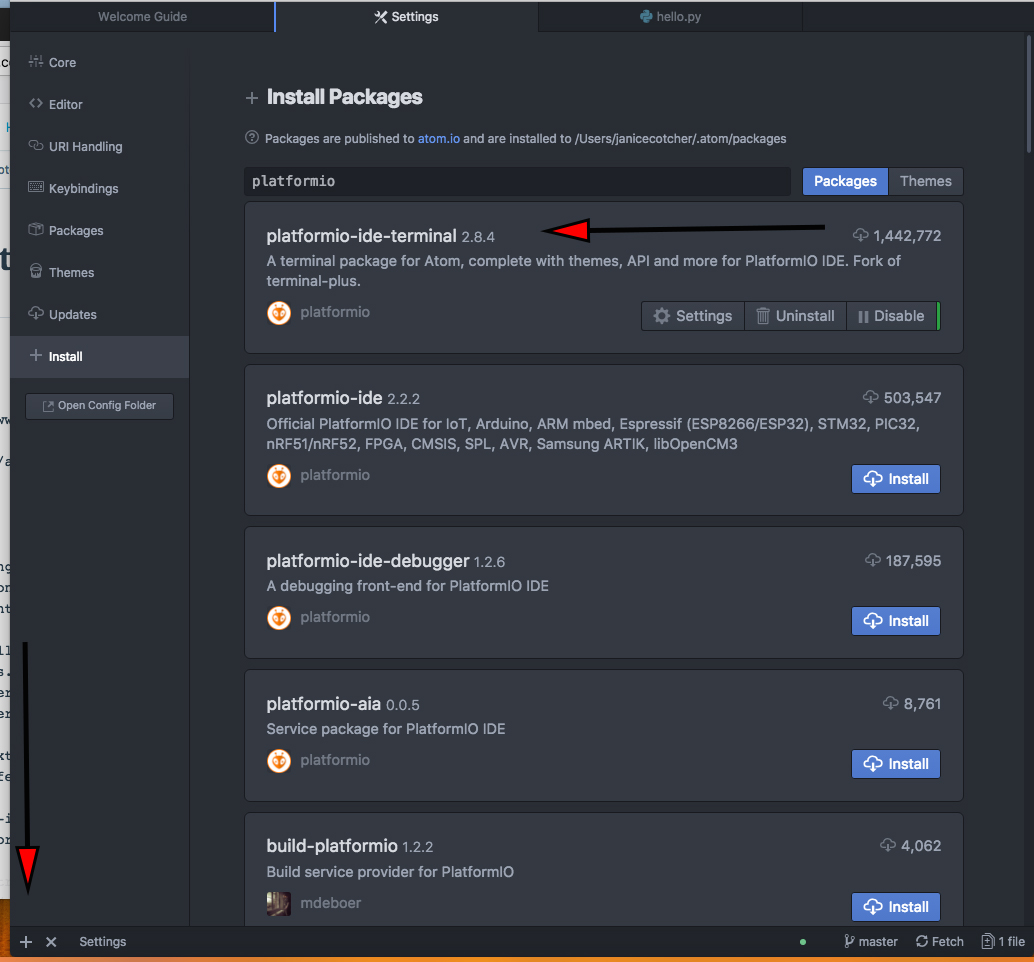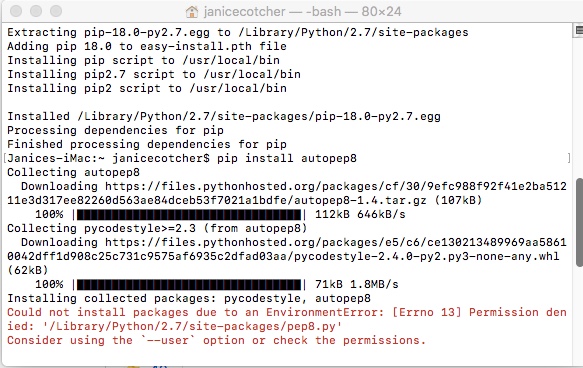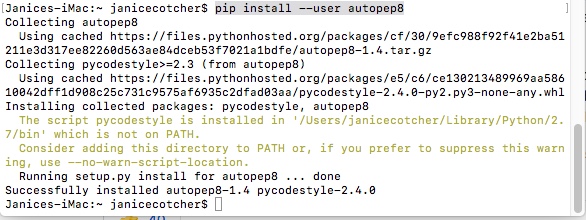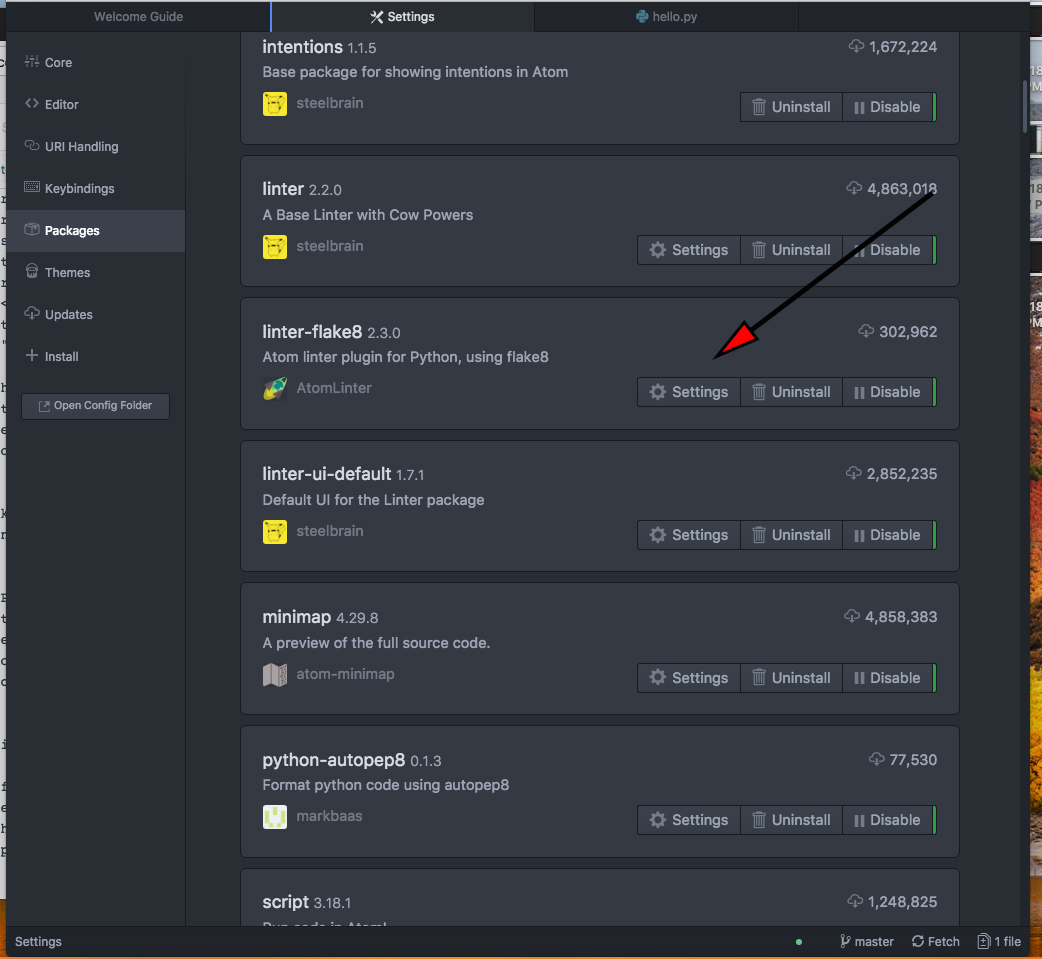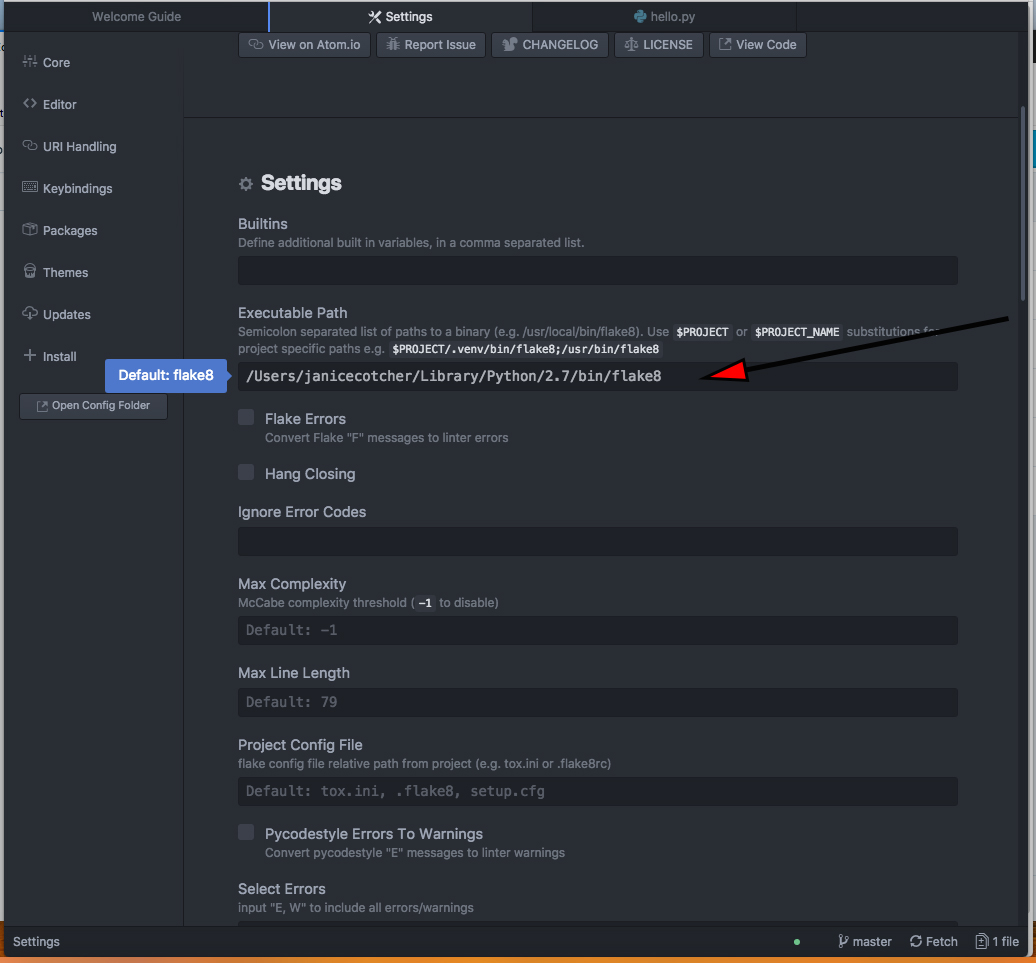Note: I started this post yesterday and couldn’t finish it until today. Thinking about all my aches and pains just got too depressing.
Two weeks before I started Grade 8, my family visited my aunt in St. Louis, Missouri. Like many teens in the early 90s, I rollerbladed everywhere. One evening, I was skating around my aunt’s cul-de-sac when one of the wheels got wedged in a crack in the roads. I hinged forwarded and tried to brace my fall while my hands. My right arm gave way and my head crashed into the asphalt.
I don’t know how long I blackout for, but when I came to my aunt and mom were around me. My head hurt, but my arm and wrist were in searing pain. My mom examined it and said it was just a sprain. My parents hadn’t bought travel insurance, so they didn’t want to bother taking me to an American emergency room.
As the days went on, my arm and wrist did not get better. In fact, anytime moved them I was unbearably painful. I couldn’t convince my parents that my arm needed to be checked out by a doctor. Their solution was to get me a sling.
Weeks later I was back in school with a sling and arm was not any better. I finally convinced my mom to take me to the walk-in clinic, even though she still thought it was a sprain. The walk-in doctor thought it was a sprain as well, but since it wasn’t any better after more than two weeks, so he decided my arm needed to be X-rayed. Even though there was no bruising or swelling, it was still possibly a hairline fracture. The x-rays showed I had a hairline fracture in my radial bone and a dislocated wrist. Suddenly, I felt vindicated.
Even after the cast came off, my wrist never was the same. It would become “clicky” and pop out of place. I learned to manipulate my wrist so the joint would move back into place. In the last five years, my wrist has gotten worse. The joint still slips out of position easily, but now it becomes painful when it does. A chiropractor told me the joint is hypermobile, but I can’t find any evidence to support instances caused by trauma. I really should be in physiotherapy for my wrist, but I’m already being treated for shoulder and hip problems. [1][2]
Yesterday, I attended a mandatory first aid course for work. Performing CPR on a dummy multiple times in a short period is terrible on the wrists. Last night I could barely use my hands, so I wrapped my wrist in kinetic tape.
It’s hard to put the past behind you when you’re still dealing with the consequences. Each ache and pain throughout my body reminds me of the physical traumas of my past. Sometimes I wonder if I’ll ever forget about that hot summer night in August 1991.
1. Can you see why it was so depressing for me to finish this post?
2. The author recognizes that was a lot of buts in a row